Sixty Seconds for Social: Hootsuite’s Hidden Yet Handy Features

Posted By Katie Niemiec on August 06, 2014
When it comes to social media management, Hootsuite's become a go-to tool for casual and professional social media users alike. Here at Tier One, we can hardly imagine a day without the power and convenience of our Hootsuite dashboards. If you're looking to post to several channels at a time, keep track of multiple Twitter lists, Facebook pages and LinkedIn groups, Hootsuite is an invaluable tool.
Of course, the list above is some of Hootsuite's most popular uses, but what if you're ready to take your social media management to the next level? We've selected five Hootsuite “Hidden Gems” to make your social media game come out on top.

1. Hootsuite Team Collaboration
Hootsuite Collaboration serves as a main inter-office social media management tool where separate "teams" can be created to handle different social media tasks. Users can create permission levels to give employees as much or as little access as desired, oversee an entire group, and assign team leaders and tasks to the appropriate department. You'll receive a notification once each task is checked as completed and then can approve the outgoing content to be sure it aligns with your brand. Users can also have internal discussions right on their Hootsuite dashboard.
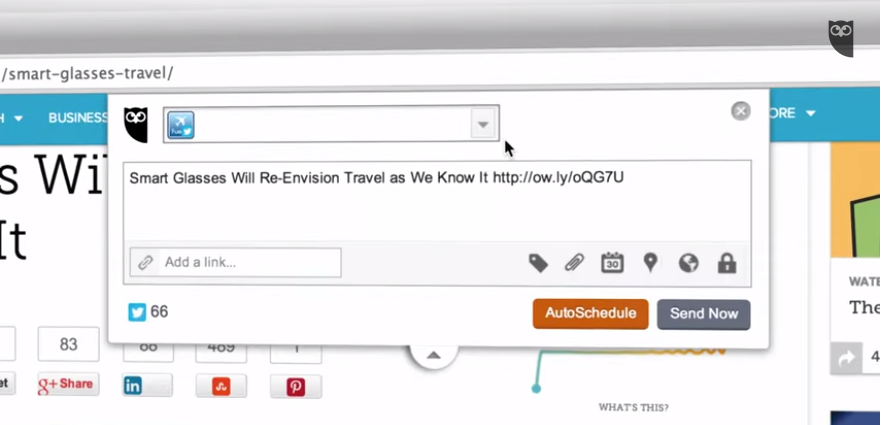
2. Hootlet Chrome Extension
The Hootlet Chrome Extension allows users to take Hootsuite with them wherever they search on the web. By installing a Hootsuite button to the top of the search bar, a simple click will lead to a pop-up dashboard, allowing users to share simply and quickly across multiple social networks. You can schedule your post for a specific time, use the auto schedule button, or post right then and there. For instance, say you're searching the web and find an article with a great quote you want to share with followers - just highlight the quote, right click, and press “Share selected text via Hootlet,” and it's off to being posted. As Hootsuite says, it's your browsing experience made social.
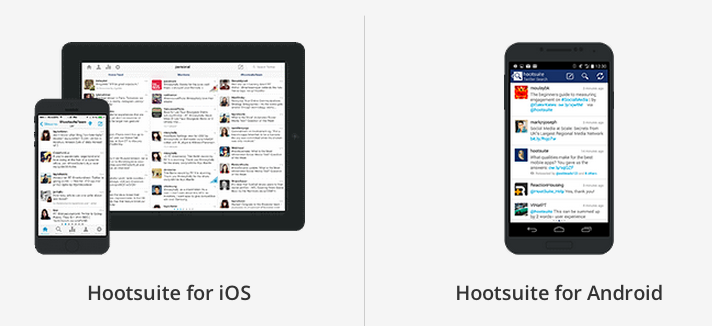
3. Hootsuite iPhone and Android App
Hootsuite's iPhone and Android app allows users to share and schedule posts from their social media accounts, while on the go. The mobile app offers much of the same functionality as the desktop version of Hootsuite, including the ability to schedule posts, track analytics, conduct social listening and monitor all your networks, all from the palm of your hand.
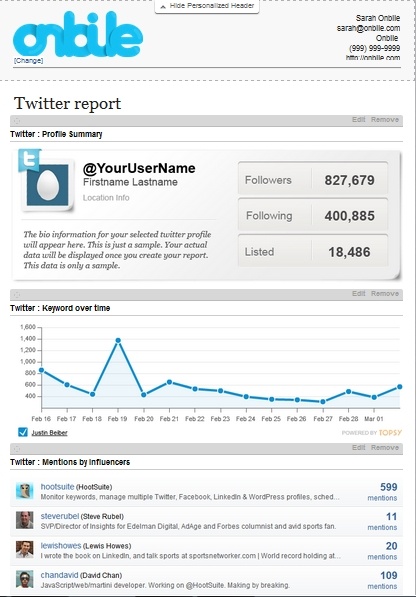
4. Hootsuite Analytics
Hootsuite provides an excellent source to measure Twitter and Facebook messages and even integrate your Google Analytic insights. The Hootsuite analytics feature helps determine whether the marketing message is working or not. Don't overlook the importance of this feature especially if working on a specific campaign because it even allows you to take a closer look and measure your individual Twitter posts. Not only can users post from one place, but they can measure all their feedback in one place, too. The best part is one can customize each report and download it to save as a PDF or spreadsheet format.

5. Other Hootsuite Plugins/Apps
The Hootsuite app directory is constantly growing and worth the effort of checking back in to find any updates. These apps are another way to integrate social media platforms you might already be using into one space. This eliminates time spent toggling back and forth between screens or tabs to make sure you get all the social information you're seeking. Some of the most popular and useful apps include:
- Hootsuite Syndicator: an RSS reader app that organizes feeds into customized groups, marks items as favorites and allows users to select items to view later.
- Evernote: a way to create and archive notes from webpages to social media messages to images, and manage in streams.
- Instagram/Tumblr: allows users to manage their photo streams, perform keyword searches, and easily share photos and videos to other social networks.

Final Thoughts: Amp It Up Even More!
As you can see, Hootsuite has a lot of “hidden gems” that are worthy of exploration. If you are looking to combine many of your social platforms into one, Hootsuite is a great management tool for doing so. From setting up teams and tasks, to searching the web, to taking it with you on the go, you'll never have to be without your handy Hootsuite application. If you are looking to invest in Hootsuite and want to learn more, sign up for Hootsuite University for $21/month and become a certified Hootsuite wizard!
Of course, no social media app is an island, and Hootsuite pairs well with other apps like Buffer with IFTTT and Scoop.it, to amp up your social media management even further.
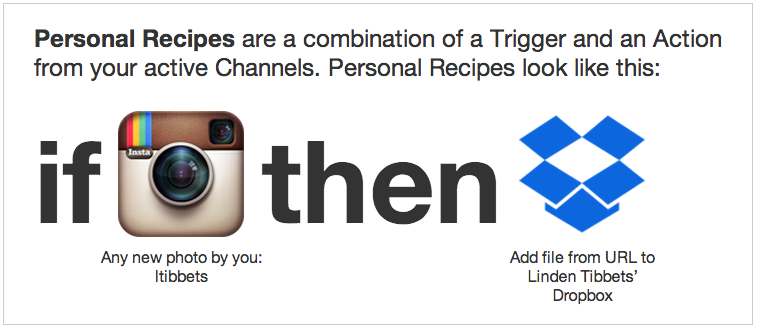
Buffer is similar to Hootsuite in that it allows users to schedule tweets, shorten links, and monitor their social. Buffer has a few perks such as allowing one to post images to Twitter and acts as a great tool for content curators. Its IFTTT (if this then that) feature allows users to create personal recipes based on social sites. For example, if you take a picture on Instagram (“this”), then you can have it saved to your Dropbox (“that”) folder automatically. It's a great way to get and stay organized. Finally, Scoop.it is a powerful publishing platform that helps users find content from their favorite sites and create an online magazine. Once created, they can be shared across multiple social platforms.
Now that you've learned more about the behind the scenes content of Hootsuite and its perfect pairings, your only job will be determining which social media management tool you'll try first.
Want to learn more? Check out these great resources on Hootsuite:
- 360 Admin: 4 Reasons to Use Hootsuite For Social Media
- Buffer: About
- Hootsuite: Collaboration, Analytics, Hootlet, iTunes App, Our 5 Most Popular Apps
- Hootsuite App: Hootsuite for Twitter and Facebook
- IFTTT: Learn More
- Razor Social: 7 Extremely Useful Apps for Hootsuite
- Scoop.it: What is Scoop.it?
Image Credits:
- Hootsuite Logo: Creative Blog
- Managing Teams: Hootsuite
- Popup Dashboard: Hootlet
- Mobile Apps: Hootsuite App
- Onbile Report: Onbile
- App Directory: Hootsuite Blog
- Wizard Owl: Owly Family on Hootsuite
- IFTTT: About IFTTT


