Sixty Seconds for Social: Ask the Right Questions with Social Polls

Posted By Stephanie Malkus on August 08, 2014
The rise of the online quiz has made it perfectly clear that the Internet loves a good multiple choice. But what if you want to learn more than just determining whether your audience's cats should run for president? What if you want to get a little more technical and analytical? I'm talking about polls, social polls to be precise---the more serious cousin of the online quiz.
Knowing what your customers are thinking is the constant dream of any brand, and polls give you the opportunity to ask the specific questions to which you want the answers.
Social media has changed how we communicate in too many ways to count. It has also given us many great platforms to directly connect with those customers whose opinions we crave. Processes that would once have taken ten times (at least) the effort can now be accomplished with the click of a mouse (or the touch of a tablet). Sure, you can reach thousands of potential customers in an instant, but how can you get the most out of your polling efforts?
In today's 60 for Social, I'll take a look at social polls and how they're helping brands more effectively and efficiently connect with their target personas.
Ask the Right Questions
First, set your goals. What is it you want to accomplish? Social polls can:
- Collect Valuable Customer Feedback
- Aid in Content Creation
- Build Loyalty through Community Conversations
- Drive Traffic to Your Site
Identifying this goal will help you not only in formatting your questions, but determining which poll format will be most successful for your brand.
Use the Right Tools
You could, of course, go on Twitter or Facebook and ask your brand's burning questions outright, but you may run into a couple questions of your own along the way:
- 1) How do you make these relatively basic questions more engaging?
- 2) How do you track the meaningful metrics attached to the response that you do receive?
Because neither platform is designed for polling, Twitter and Facebook lack the features and functionality of a site designed specifically for polling.That's why the better answer might be to use one of many useful, social polling tools out there. Two of our favorites are Opinion Stage and Wedgies. These opinion polling platforms make connecting with the thoughts and opinions of your target audience a simpler social experience.
Getting Started with Opinion Stage

Getting started with Opinion Stage is as easy as logging into its Facebook, Twitter, or Google+ account. You can create a separate account if you prefer, although syncing your social accounts will allow for easier access to social analytics once you get the poll rolling.
Once you've logged in, you can start creating polls immediately, directly from your dashboard.
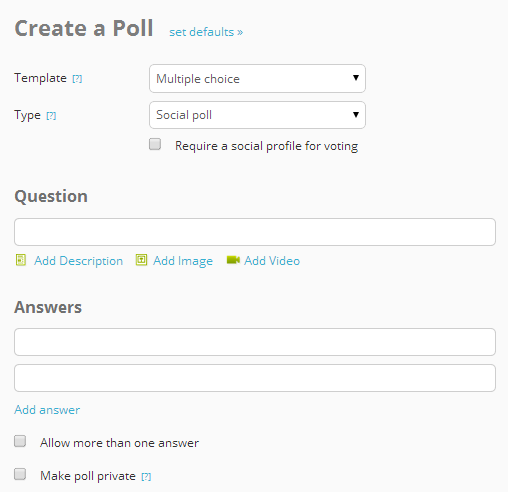
Once you've provided your questions, answers (which can be multiple choice or head-to-head), and decided what you want your voters to have access to (you can let voters see the results or not), it's time to share your poll. Polls can be posted either on Facebook or your website.
Here are a couple of sample polls from Opinion Stage:
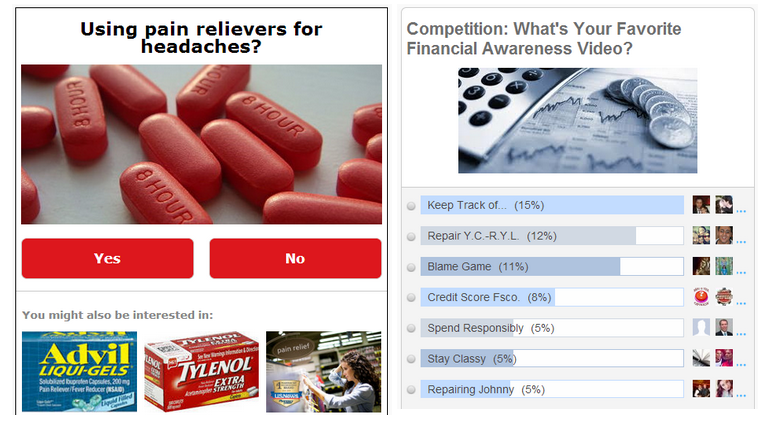
Now that your poll is up and running, it's time to reap the benefits of Opinion Stage's analytics. These analytics not only give you access to easy-to-read poll results, but also demographic and social insights on who is taking your poll.
Using the poll report dashboard, users can interpret the poll results in a few dimensions. You can filter the results by many social and demographic filters such as gender, geographic location, time of vote, and more. You can also discover how engaging the polls is, how many social shares there were and in which social networks, and how much social traffic your poll drove back to your site.
Here's a quick look at just one part of those extensive analytics:
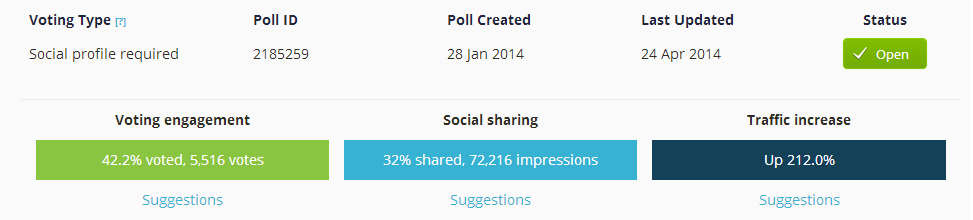
Getting Started with Wedgies
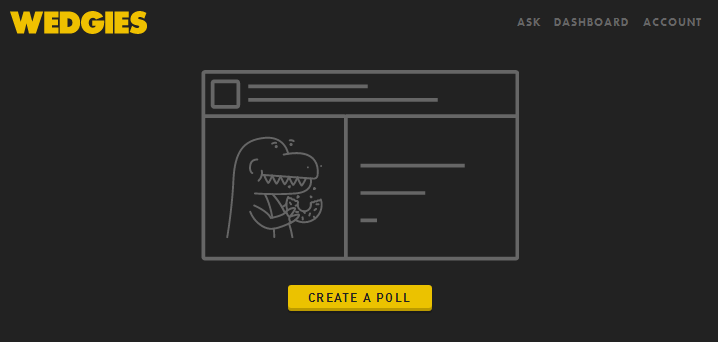
If you're looking for a simpler polling tool to get started with, Wedgies may be the tool for you. Wedgies is more social, but offers fewer analytics, and likewise easy use. Like Opinion Stage, Wedgies allows you to sign in via social (Twitter or Facebook) or by creating a separate account, and logging in, you can start polling right away.
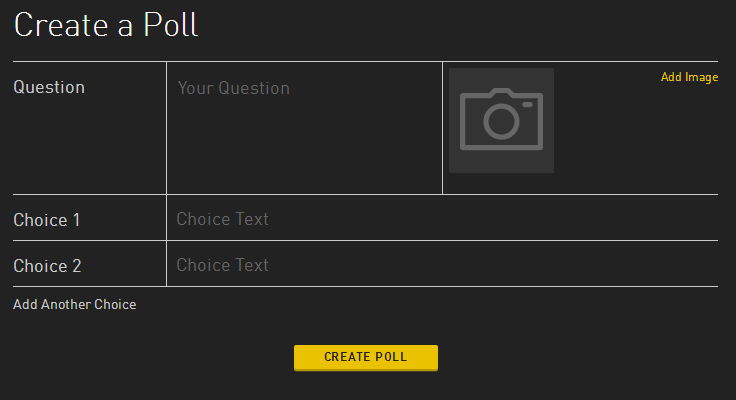
Input your question and your answers (Note: there is a 25 character limit for each answer option), and you're ready to go! Wedgie also allows images and even GIFs to be easily added to polls, which can then be shared directly on your site and via social. Wedgie also has plugins available for Facebook, Twitter, Tumblr, and Wordpress for easy sharing.
Here are examples of Wedgie polls by brands on a site, Facebook, and Twitter:
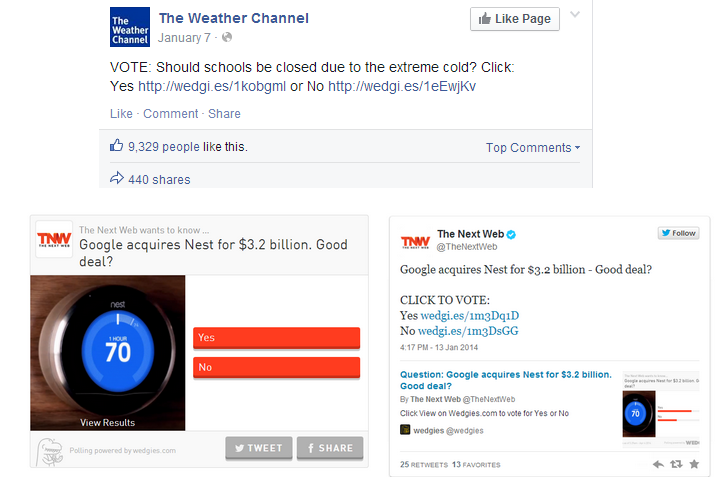
Both Wedgies and Opinion Stage offer some level of analytics under their entry-level freemium option. The more advanced audience analytics are a paid feature for both services.
Final Thoughts
So, what's the benefit of using a tool like Opinion Stage or Wedgies versus a simple Facebook poll? Facebook offers the simplicity, but Opinion Stage and Wedgies manage to keep it easy to use with the added value of analytics. Add the free options and there's no reason to not give these tools a try for your next social poll, and start connecting with the hearts and minds of your social audience today.
Want to learn more? Check out these resources:
- MuckRack: Three reasons polling enhances the social news cycle
- Search Engine Watch: 5 Reasons to Include Polling in Your Social Media Strategy
- Hong Kiat.com: Create Social-Friendly Polls Easily With Opinion Stage
- Opinion Stage Blog: The Opinion Stage Report Dashboard



