Frequently Asked Questions: Instagram Stories

Posted By Bianca Lev on February 15, 2017
Facebook-owned Instagram Stories boast a slew of features that match those of Snapchat and several that its competitor doesn’t have. And while the platform and its capabilities can be incredibly appealing, we also understand how overwhelming it can be to see so many brands already taking full advantage of the platform.
Never fear, we’re here to explain it all.
To help you make the most of Instagram Stories as a marketing tool, we’re here to answer your FAQs once again:
What is a Story?
An Instagram story is a temporary post and can be a photo or an (up to) 10-second video clip. Stories appear above of a user’s timeline.
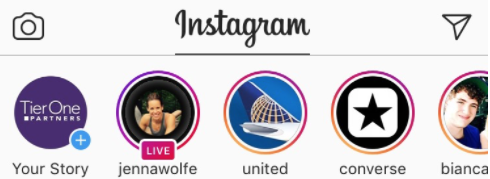
What sets these apart from your traditional Instagram post is they only last for 24 hours. They are NOT archived Instagram posts, meaning a Story will not appear on your page or in the timeline feed.
What formats can I share on Instagram Stories?
Here’s the good news: Instagram Stories is completely manageable if you understand exactly what formats are available. Before you begin maneuvering, here are some terms you should know:
-
Normal: The first of two setting options for capturing a photo or video for a story. The normal setting allows the user to capture what you see in front of them exactly as they see it.
-
Boomerang: An Instagram-specific feature that allows users capture a 1-second video clip that plays on a loop with a stop-go-motion effect. (Checkout some 2016 Boomerangs from celebrities here)
-
Live: Live video streaming is all the rage. Instagram’s Live feature within Stories lets users broadcast in seconds flat.
-
Hands-Free: The third setting that lets users take video without (you guessed it) holding down the record button.
How do I post to Instagram Stories?
It’s easy to get lost in all of the Insta-functions, so we’ll take this step by step.The key is to remember that when you are using Stories (searching, editing, or posting) you’re working with a different animal than a permanent post.
To start your post, select the “Your Story” icon in the upper left-hand corner and you will see your profile picture with a blue button labeled “Your Story.”
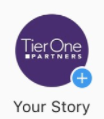
You should now be looking at Instagram Story’s main camera display. Tap the button labeled “Tap to Capture” to take a picture. Press and hold the button down to shoot a video (up to 10 seconds long).
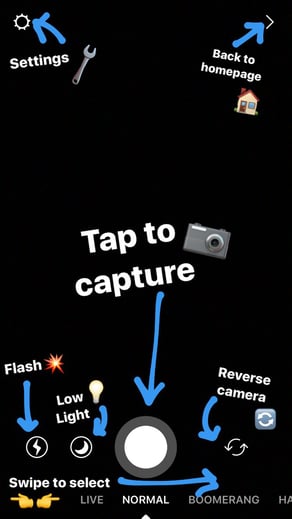
Once your content is captured, you can add stickers, text, and doodles before you either save your work, post to your story or send to another user.
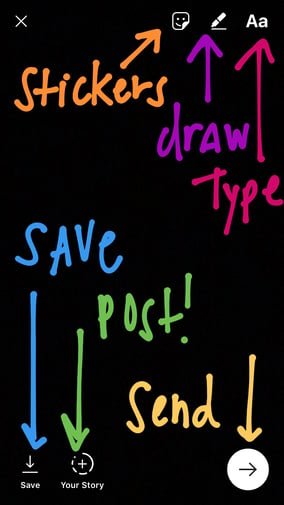
Pro Tip: If you’d like to tag another user in your post, simply add their Instagram handle to the image. They’ll be alerted to the post.
What are the different drawing settings?
Use the classic pen for drawing attention to something specific on your photo, the marker when you want to underscore your writing or the glowing text to add some flare to your Story!
While drawing, tap the button in the lower left corner to change the width of your tool. Make the pen wider or narrower by dragging your finger over the bar upwards or downwards. Select a color or scroll to the left along the color bar for more options, and you’re ready to roll!
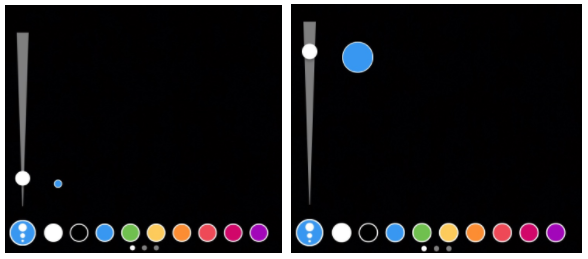
Can I save an Instagram Story?
You know that glorious feeling when you look at an image you just captured and think, “This is great and I want it forever”? Instagram feels you too. Even though Instagram Stories are designed for temporary posts, users can save their own stories and even share them directly to your profile as a standard Instagram post. To save photo before posting it to your Story just click “Save!”
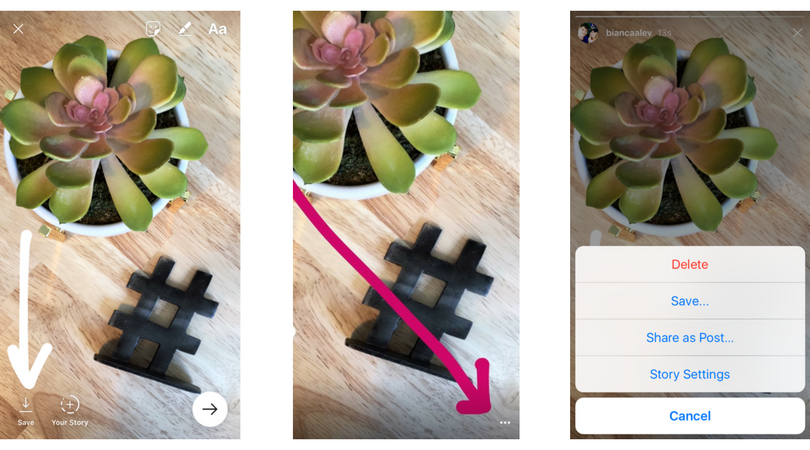
Images can also be saved even after being posted to your Story already been posted. Tap the three dots in the bottom of the right corner and select “save.” This will archive the image in your camera roll, but you can also select the “Share as Post” option if you want the image to save as a regular Instagram post; it will still remain in your story.
The delete option is also accessible in this window, so if you immediately regret your post (hey, we all know that feeling, too) it’s not too late. You can take your Story down at any time within the 24 hour period it is set to stay there; however, you will no longer be able to access your Story once 24 hours have elapsed.
How do I view Stories?
When you access Instagram through the mobile app, any accounts you follow with a current Story posted will appear at the top of the home screen in chronological order to the right. Your Story will be to the left. If someone’s profile picture is not there, they do not have a Story posted.
Story icons surrounded by a gray rim indicated you have already viewed all of the pieces to that Story; the next time you load your homepage, the “gray rim accounts” will no longer be at the top of the page. A rainbow rim indicates that this person has at least one clip on their story you have not seen yet.
How do I search for a Story?
If you want to search for a particular account’s Story, use the regular Instagram search tool. This can be found at the bottom of the screen, second icon from the left, shown as a magnifying glass. When you reach this account’s profile, their picture will also be circled with either a gray rim, rainbow rim or no rim to indicate this account does not have a current story posted.
How do I follow a new account?
To follow a new account and gain access to their story you can either search their name and hit the blue ‘follow’ button on their page. If you are new to Instagram, we recommend using the ‘Discover People’ search engine at the top left-hand corner of your homepage. This connects Instagram to your Facebook profile and recommends accounts for you to follow based on your existing interests and friends. ‘Discover People’ also lets you search for individuals on Instagram through your phone contacts.
How will I know if someone tags me in a Story?
You will be alerted if someone ‘mentions’ you in their story. This means that another account tagged your username in their story and it will appear in their Story.
Final Thoughts
Building an Instagram Story may seem intimidating because there is a myriad of options, but don’t let that deter you. Your goal should not be to find a way to combine all of the options into one monster post but to find the features that will make the most of the story you’re trying to tell. Let Instagram empower you to tell your Story the way you want people to hear it, see it and share it.
Keep up with the latest in social media marketing with Tier One's weekly newsletter, The Spark.
Written with help from Christie Leist.



